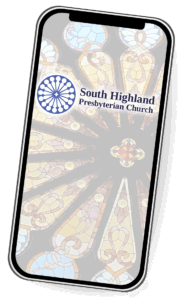
South Highland is pleased to offer a new mobile app for our members and visitors. Access visitor information, watch our Sunday worship livestream, listen to past sermons, check the church calendar, manage your giving, and more. Church members also can sign in to the app to unlock access to our church directory.
Click an icon below to download the app, or search South Highland in your app store.
Member Information
After installing the app, here’s how members can sign in
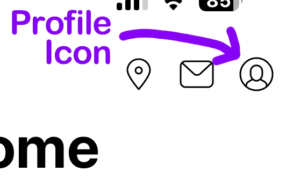
- tap the Profile icon in the upper right corner.
- enter the email address and mobile phone number for your church record.
- choose a verification method (text or email).
- enter the code you receive.
Once you’re logged in, you’ll have access to the church membership directory, where you can look up phone numbers and addresses, birthdays, etc. Search by name to look up another member, then you can:
- Get directions Tap on an address to open your device’s default map application.
- Send an email Tap on an email address to open your device’s email app.
- Make a call or text Tap on a phone number and choose Call or Message.
- Add to contacts Scroll to the bottom to add the person to your device’s contacts.
Editing Your Profile
You can edit your profile right inside the app. Your profile is the information stored in the church’s membership records, so any changes you submit will be checked by staff before being approved (it may take us a couple of days so please be patient).
- To submit your changes, just tap Save.
- Add profile photo Choose a “head shot” type photo from your device’s photos, or take a new one with your device’s camera. Make sure it’s a close-up shot, since the photo as displayed in the app is pretty small, and if you can pre-crop it to a square format, that will help.
- You can choose whether some parts of your profile are visible to other members.
- Tap the Profile icon at the upper right.
- Tap the three-dot menu at the upper left and choose Profile Visibility.
- Tap the blue slider for parts of your profile you want to exclude from being visible to different groups of people. [Our system is internally structured in Groups, so if you just want to hide info from the public directory, uncheck the Directory option].
- It may take a couple of days for your changes to take effect.
We hope you like the new SHPC mobile app! Be sure to let us know if you have any questions or feedback. Click here to send an email.
